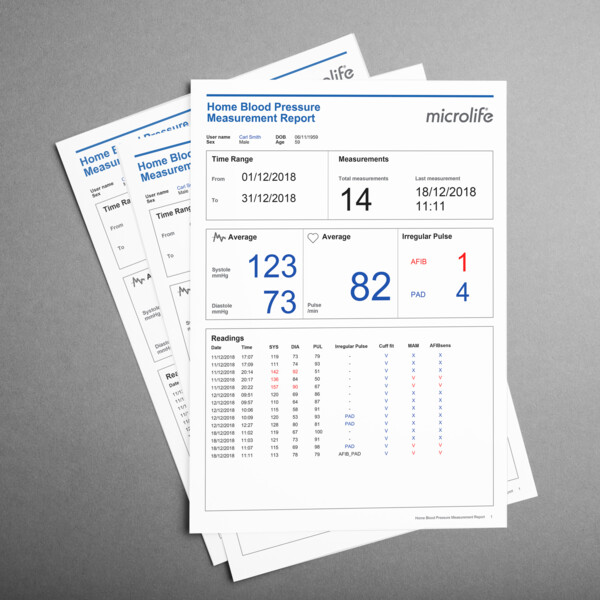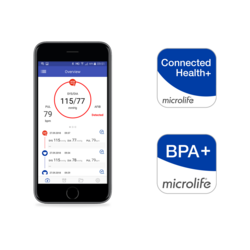BPA+
Software
Blood Pressure Analyser+ Get comprehensive and long-term information about your blood pressure.
Compatible with Windows 7, 8 and 10